Tools you can use.
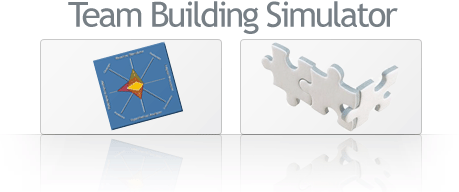
Team Building Simulator
The Team Building simulation shows how "I Opt" works in an applied setting. The simulation is an executive program (.exe) that works on any computer. It contains no advertising nor any form of spyware.
The simulation asks the user to select three (3) people from a group of six (6). Each person has a brief resume. The user can then do an analysis on the people selected to see how closely it matched his/her mental expectations. The typical result is that the analyzed results will reveal things that the user should have but probably did not consider.
The program demonstrates the gains available from using "I Opt" technology in team building. It shows how people can be combined in different ways to produce predictable results with a known degree of certainty.
Download the Team Building Simulator
(Simulator is a demo program in .exe format)
Team Building Simulator Thumbnails
 The Team Building Simulator is a way to get a "feel" for how "I Opt" is used to diagnose a team. The simulation produces a mini-analysis of a hypothetical team that the user constructs. The simulator can be used in a classroom situation as well as an assessment tool for "I Opt" technology.
The Team Building Simulator is a way to get a "feel" for how "I Opt" is used to diagnose a team. The simulation produces a mini-analysis of a hypothetical team that the user constructs. The simulator can be used in a classroom situation as well as an assessment tool for "I Opt" technology.
The simulation is an executive (.exe) program that can be run on almost any computer. It is free of advertising and contains no spyware or malware.
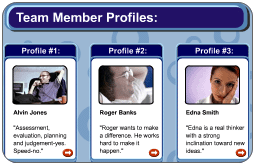
The simulation is based on six fictitious people. The user will be asked to select three (3) people to work as a team on a project.
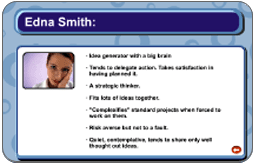
The user can look at a mini-resume of each person. The resume is a reasonable estimate of what a person with an "I Opt" profile of the fictitious person might have written. In a classroom simulation, the user would use these resumes to try to select the "best" people.
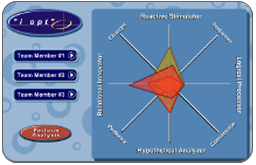
The user then moves to an "I Opt" analysis. Right clicking the buttons on the left reveal the names of the six (6) people available. The user selects one for each team position.
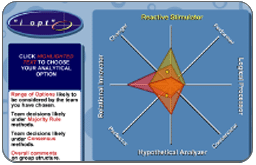
The user is offered three different analysis options in the white box on the left. The analysis will be applied to the three (3) people selected.
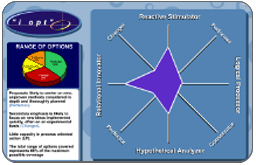
The first analytic option shows the range of options that the group selected will consider. The white box on the left of the screen gives a written assessment. The pie chart quantifies the strength in each direction.
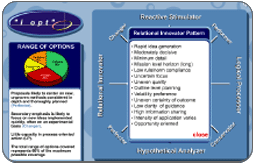
Clicking any of the strategic style or strategic pattern labels produces a summary of the behaviors characteristic of that style or pattern.
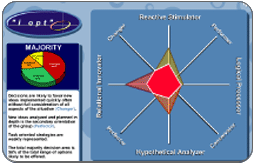
The second analytic option shows the likely direction of the team if majority rule is used as a decision making option. This also describes the way the team is likely to be seen by others.
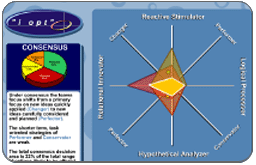
The third analytic option shows the likely direction of the team if consensus is required. It is often the case that this will produce an entirely different result than decision making under majority or when using hierarchy.
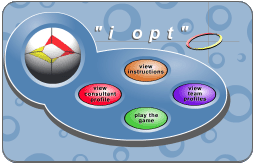
The actual reports generated by "I Opt" technology are much more detailed and definitive than the analysis shown in the simulation. In addition, the real reports provide specific guidance on how vulnerabilities might be offset and strengths magnified. The simulation only briefly touches on this prescriptive element.